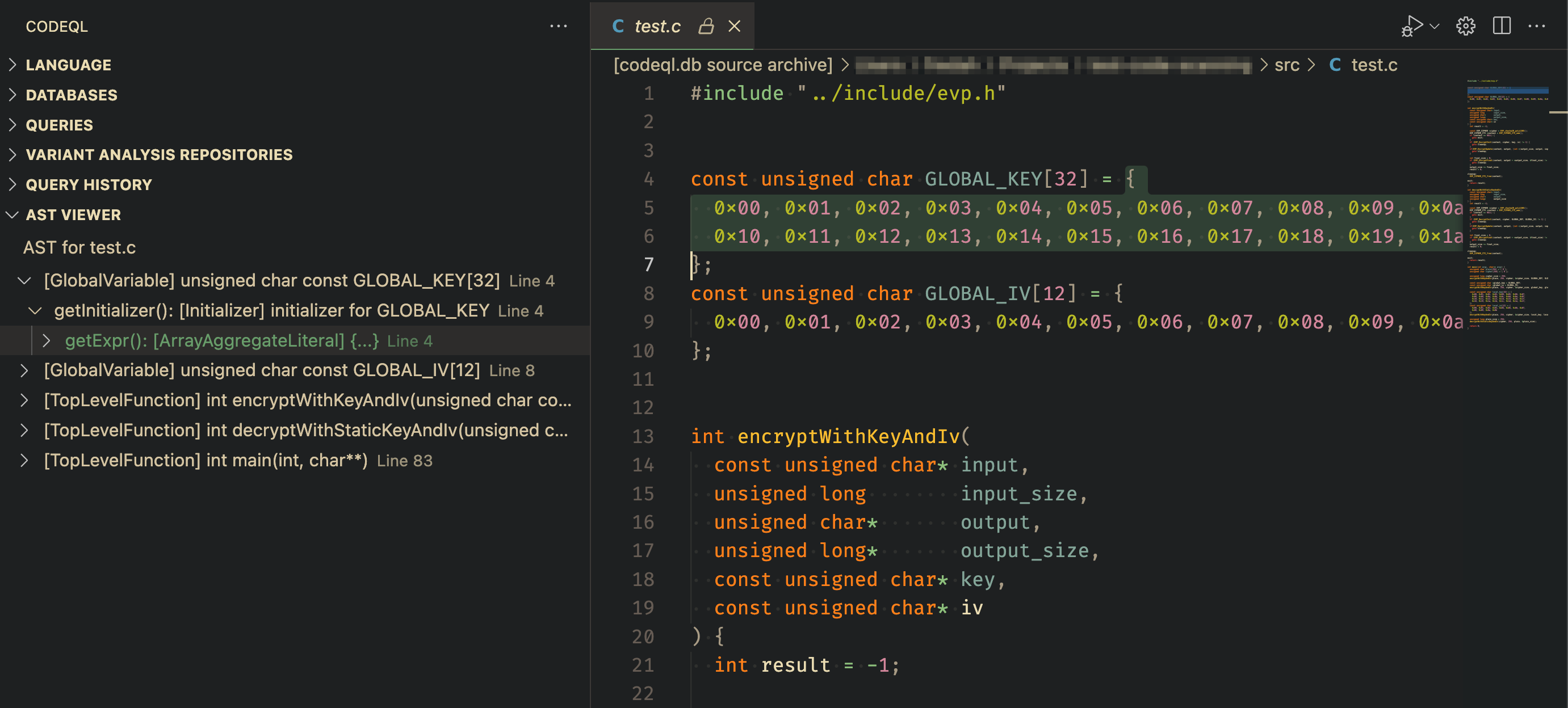Advanced usage #
Creating new query packs #
CodeQL queries are written in a declarative, object-oriented language called QL (for Query Language). QL uses a Java-like syntax to define functions and classes, and an SQL-like syntax for defining queries.
CodeQL queries are organized into query packs. The root of the query pack is
identified by a qlpack.yml file containing metadata about the queries defined
by the pack. To define a custom query, we first need to create a corresponding
query pack.
To create a new query pack, run codeql pack init <scope>/<name>. (Here,
scope is the name of the GitHub account or GitHub organization that the
queries will be published to, and name is some name which identifies the query
pack within this namespace.) This will create a new directory name in the
current directory with a minimal qlpack.yml file:
---
library: false
warnOnImplicitThis: false
name: <scope>/<name>
version: 0.0.1
CodeQL uses semantic versioning, and the version will be initialized to 0.0.1 by default.
If you are using the CodeQL VSCode extension to write and run queries,
it can
initialize the query pack and create the qlpack.yml file automatically.
Adding dependencies #
To be able to define a custom query we need to import the CodeQL standard
library for the language we are analyzing. Thus, we need to add the standard
library as a dependency in the qlpack.yml file. This can either be done by
editing the Yaml-file directly, or by using the codeql pack add command.
To add (the latest version of) the CodeQL standard library for C and C++ as a dependency, run the following command in the root directory of the query pack:
codeql pack add codeql/cpp-all
This will add the following two lines to qlpack.yml:
dependencies:
codeql/cpp-all: ^X.Y.Z
To add (the latest version of) the CodeQL standard library for Golang as a dependency, run the following command in the root directory of the query pack:
codeql pack add codeql/go-all
This will add the following two lines to qlpack.yml:
dependencies:
codeql/go-all: ^X.Y.Z
To add (the latest version of) the CodeQL standard library for Java and Kotlin as a dependency, run the following command in the root directory of the query pack:
codeql pack add codeql/java-all
This will add the following two lines to qlpack.yml:
dependencies:
codeql/java-all: ^X.Y.Z
To add (the latest version of) the CodeQL standard library for JavaScript and TypeScript as a dependency, run the following command in the root directory of the query pack:
codeql pack add codeql/javascript-all
This will add the following two lines to qlpack.yml:
dependencies:
codeql/javascript-all: ^X.Y.Z
To add (the latest version of) the CodeQL standard library for Python as a dependency, run the following command in the root directory of the query pack:
codeql pack add codeql/python-all
This will add the following two lines to qlpack.yml:
dependencies:
codeql/python-all: ^X.Y.Z
To add (the latest version of) the CodeQL standard library for Swift as a dependency, run the following command in the root directory of the query pack:
codeql pack add codeql/swift-all
This will add the following two lines to qlpack.yml:
dependencies:
codeql/swift-all: ^X.Y.Z
To add (the latest version of) the CodeQL standard library for Ruby as a dependency, run the following command in the root directory of the query pack:
codeql pack add codeql/ruby-all
This will add the following two lines to qlpack.yml:
dependencies:
codeql/ruby-all: ^X.Y.Z
To add (the latest version of) the CodeQL standard library for C# as a dependency, run the following command in the root directory of the query pack:
codeql pack add codeql/csharp-all
This will add the following two lines to qlpack.yml:
dependencies:
codeql/csharp-all: ^X.Y.Z
(If you are manually updating the dependencies in qlpack.yml and are unsure
of the version you want, you can use "*" which always resolves to the latest
version.)
Writing custom queries #
To write custom CodeQL queries, you need access to the standard libraries and queries. We recommend using the starter workspace.
- Clone the vscode-codeql-starter repository to your computer:
git clone --recursive https://github.com/github/vscode-codeql-starter.git- In VSCode, click File -> Open Workspace from File and open the
vscode-codeql-starter.code-workspacefile from thevscode-codeql-starterrepository
QL is a declarative language and CodeQL queries are expressed using an SQL-like syntax on the following form:
from Type x where P(x) select f(x)
Here P(x) is some predicate containing the variable x, and f(x) is an
expression containing x. This query is most easily understood as a
set comprehension, where
we select all instances f(x) where x is a member of the base set Type,
and P(x) is true.
To give a concrete example, consider the following query, which selects all
expressions passed as the first argument in a call to the memcpy function.
import cpp
from
FunctionCall call
where
call.getTarget().getName() = "memcpy"
select
call.getLocation(), call.getArgument(0)
Here, the base set is the set of all function calls, which corresponds to the
type
FunctionCall
defined by the CodeQL standard library for C and C++, and the predicate P(x)
is given by:
x.getTarget().getName() = "memcpy"
The expression f(x) is given by x.getArgument(0).
CodeQL classes, methods, and functions #
The CodeQL standard libraries define a large number of types and functions that can be used to construct queries, and it is also possible to define new types and functions to create abstractions on top of the standard libraries.
For example, say that we want to create a new type which represents all calls to
the memcpy function as above. This is done by defining a new CodeQL class
as follows:
import cpp
class MemcpyCall extends FunctionCall {
MemcpyCall() {
this.getTarget().getName() = "memcpy"
}
Expr getDestination() {
result = this.getArgument(0)
}
Expr getSource() {
result = this.getArgument(1)
}
Expr getSize() {
result = this.getArgument(2)
}
}
from
MemcpyCall call
select
call.getLocation(), call.getDestination()
New types must always extend (i.e., subclass) an existing CodeQL type. In this
case, we extend FunctionCall, which corresponds to defining a subset of the
set of all function calls in the code base. The method MemcpyCall() is known
as the characteristic predicate of the class and contains the condition that
needs to be true for a function call to be considered a MemcpyCall. (Note that
this is also a set comprehension where we create the subset of all expressions
in the set FunctionCall which satisfy the characteristic predicate.)
The class additionally defines a number of methods to access the individual
arguments passed to memcpy. Methods and functions in CodeQL are multivalued,
which means that they can take more than one value. For this reason, it is
generally easier to think of methods and functions as syntactic sugar for the
corresponding relation between the inputs and outputs (given by the result
variable). If multiple outputs satisfy this relation for a given set of inputs,
the method or function will be multivalued.
If a CodeQL method or function is known to be multivalued, this is often
indicated by naming the function getAnX instead of getX. (An example is the
multivalued method getAnArgument on the
FunctionCall
type which returns any of the arguments passed to the function.)
Universal and existential quantification #
CodeQL supports bounded quantification using the keywords exists and forall.
For example, to define a predicate isNeverCalled(fun) which is true if the
function fun is never called, you can use the existential quantifier exists
as follows:
predicate isNeverCalled(Function fun) {
not exists(FunctionCall call |
call.getTarget() = fun
)
}
Informally, this expresses that there is no function call call which calls
fun (i.e., where call.getTarget() is equal to fun).
Recursion and transitive closures #
CodeQL provides built-in support for recursive predicates. As an example, to
express the fact that a
basic block
end is reachable from another basic block start, we could define a predicate
isReachableFrom(start, end) which captures this as follows:
predicate isReachableFrom(BasicBlock start, BasicBlock end) {
start = end or isReachableFrom(start.getASuccessor(), end)
}
This basically says that the basic block end is reachable from start if
either end is equal to start or end is reachable from a direct successor
of start.
CodeQL also provides language support for transitive closures. Informally, the
transitive closure of a predicate P is the result of applying P repeatedly
one or more times. Sometimes it is also useful to consider the reflexive,
transitive closure of P, which would correspond to applying the predicate
P zero or more times. CodeQL supports both of these constructions natively.
The + operator is used to denote the application of a predicate one or
more times, and * is used to denote the application of a predicate zero or
more times. As an example, we could rewrite the isReachableFrom(start, end)
predicate defined above using transitive closures as follows:
predicate isReachableFrom(BasicBlock start, BasicBlock end) {
end = start.getASuccessor*()
}
This expresses the fact that the basic block end is reachable from start
if end can be obtained by applying the getASuccessor() method zero or more
times to start. Hopefully, it is clear that this definition is equivalent to
the recursive definition given above. (To exclude the case where end is equal
to start, we would replace * with + in the example above.)
Adding query metadata #
The query metadata is defined in an initial comment using the following syntax:
/**
* @name <A short name>
* @id <scope>/<query-name>
* @description <A longer description>
* @kind <The query type>
* @tags <A list of tags>
* @problem.severity <The severity of the issue>
* @precision <The precision of the query>
*/
It is used to populate the SARIF output from the CodeQL CLI, and by tools like
VSCode and GitHub code scanning to display code scanning results to the user.
Adding query metadata is not strictly required if you’re only running queries
using codeql query run, but it is good practice to always include the
following metadata fields with every query.
- name: This should be a short string identifying the underlying issue identified by the query. It is used to describe the issue in SARIF output and GitHub code scanning results.
- id: This should be a unique identifier for the query. It may contain
lowercase letters, numbers,
/, and-. - description: A longer description of the issue (typically a few sentences) identified by the query.
- kind: The query type. This can be either
problemfor normal queries, orpath-problemfor path queries. - tags: A space separated list of lowercase tags. These can be used to define query suites based on tags. See the official documentation for details on how this is done.
- problem.severity: This field describes the severity of the identified
issue and is displayed by tools like VSCode and GitHub code scanning. The
value should be either
error,warning, orrecommendation. - precision: This field indicates the overall probability of false positives
generated by the query and can be used to filter code scanning results. It
should be one of
low,medium,high, orvery-high.
Note that the query kind also restricts the query output format if you want to run your query using either
codeql database analyzeor as part of a GitHub code scanning workflow.For
problemqueries, the output from the select statement must be given by aLocation, giving the location of the identified issue, followed by astring, describing the identified issue. Forpath-problemqueries, the output must be given by aDataFlow::Noderepresenting the sink, followed by twoDataFlow::PathNodeinstances representing the source and sink, followed by astringdescribing the underlying issue.
The CodeQL standard libraries #
The CodeQL standard libraries are language specific and there are significant differences between the different library APIs. We recommend anyone who wants to develop custom queries to refer to the API documentation for the relevant language.
- The CodeQL standard library for Go
- The CodeQL standard library for C#
- The CodeQL standard library for Ruby
- The CodeQL standard library for Swift
- The CodeQL standard library for Python
- The CodeQL standard library for C and C++
- The CodeQL standard library for Java and Kotlin
- The CodeQL standard library for JavaScript and TypeScript
Running custom queries #
To run the query above against an existing database, save the query to the file
MemcpyCall.ql under the root directory of the query pack (i.e., the directory
containing the qlpack.yml file). We can now run the query using the codeql query run
command as follows:
codeql query run --database codeql.db -- path/to/MemcpyCall.ql
Running the query will list the location (i.e., the absolute path, line number
and column number) of all calls to memcpy in the codebase, together with the
first argument passed to the function.
Unit testing custom queries #
CodeQL provides a simple testing framework to ensure that custom queries behave
as expected. CodeQL tests must be organized under a separate test pack defined
by its own qlpack.yml file.
name: <scope>/<name-test>
version: 0.0.1
dependencies:
<codeql-query-pack-to-test>: "*"
extractor: <language-of-code-to-test>
Create a sub-directory under the root directory of the test pack for each
query you would like to test. It is good practice to reuse the query name
when naming the sub-directory. That is, if we want to create a unit test for
the MemcpyCall.ql query, we name the test directory MemcpyCall. The test
directory should contain the following three files:
test.c: A source file containing the code pattern identified by the queryMemcpyCall.qlref: A text file containing the location of the query to testMemcpyCall.expected: A text file containing the expected output from running the query against the source file
The source file must build cleanly without any external dependencies. To test the query, run the following command:
codeql test run -- path/to/test/pack/root/directory
This will run all tests in the test pack. To test a single query you can specify
the corresponding test directory when running codeql run test.
If the MemcpyCall.expected file is missing or does not match the actual
output generated by the query, an error is raised and an MemcpyCall.actual
file is created with the actual output from CodeQL. This allows you to
investigate any unexpected behavior, but also provides a convenient way of
generating the initial MemcpyCall.expected file: Run the test without a
MemcpyCall.expected file to generate MemcpyCall.actual. Review the output
to ensure that it is correct and if it is, rename MemcpyCall.actual to
MemcpyCall.expected.
For more information about testing CodeQL queries, see the official documentation.
Testing custom queries in CI #
GitHub Actions #
The following workflow can be used to test custom CodeQL queries in GitHub Actions:
name: Test CodeQL queries
on: [push, pull_request]
jobs:
codeql-test:
runs-on: ubuntu-latest
steps:
- uses: actions/checkout@v4
- id: init
uses: github/codeql-action/init@v3
- uses: actions/cache@v4
with:
path: ~/.codeql
key: ${{ runner.os }}-${{ runner.arch }}-${{ steps.init.outputs.codeql-version }}
- name: Run tests
run: |
${{ steps.init.outputs.codeql-path }} test run ./path/to/query/tests/
This workflow also speeds up subsequent runs by caching query extraction and compilation, and pack dependency installation.
Editor support for CodeQL #
The CodeQL CLI includes a server for the language-server protocol (LSP) which can be used to provide code navigation and diagnostics for editors with LSP support. There is also a Tree-sitter grammar for CodeQL in the official Tree-sitter repository, which can be used to provide syntax highlighting in editors like Helix. Additionally, there are plugins for VSCode and Neovim, which provide LSP support, syntax highlighting, and allow you to run queries and navigate issues directly from the editor.
Running custom queries using the VSCode extension #
The VSCode CodeQL extension provides a convenient way of running queries, as well as visualizing and navigating the results of custom queries. The extension also allows you to run single queries against an existing database via the “CodeQL: Quick Query” command.
If you are writing a new query you can use the VSCode extension to automatically
configure a qlpack.yml file based on the selected programming language and
create a skeleton query via the “Create one to get started” button found under
the Queries tab.
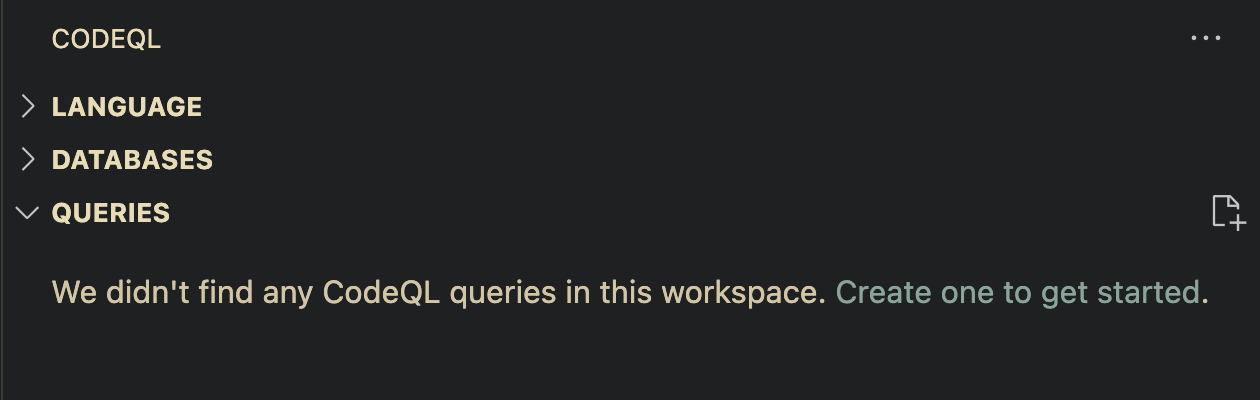
Debugging custom queries using the VSCode extension #
The VSCode extension also allows you to display the abstract syntax tree (AST) for each AST node in the database. This feature can be very useful when debugging custom queries.
To display the AST view for a node, you need to first set the CodeQL database to use and then add the database source code to the workspace. This is done as follows:
Set the CodeQL Database: Navigate to the CodeQL extension view and set the CodeQL database using either “Choose Database from Folder” or “Choose Database from Archive” as applicable.
Add Source code to Workspace: Right-click the database name in the “Databases” view and choose “Add Database Source to Workspace”. This will add a copy of each source file in the database to the file picker under
[<codeql-database-name> source archive].Note that the extension sometimes forgets the database chosen in the previous step when the source code is added to the workspace in this way. If this happens, simply reset the database as above.
View AST: To view the AST of an AST node in the database, navigate to the corresponding source file inside the database source directory. Then use the “CodeQL: View AST” command to show the AST for the file. Each node is displayed together with its corresponding CodeQL type, and you can navigate the tree by clicking the individual nodes.